

Dataset Table
You can also see the exact values for each sensor in numeric format in the Dataset Tables View.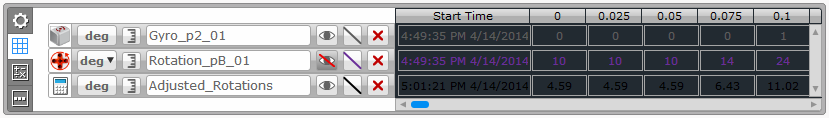
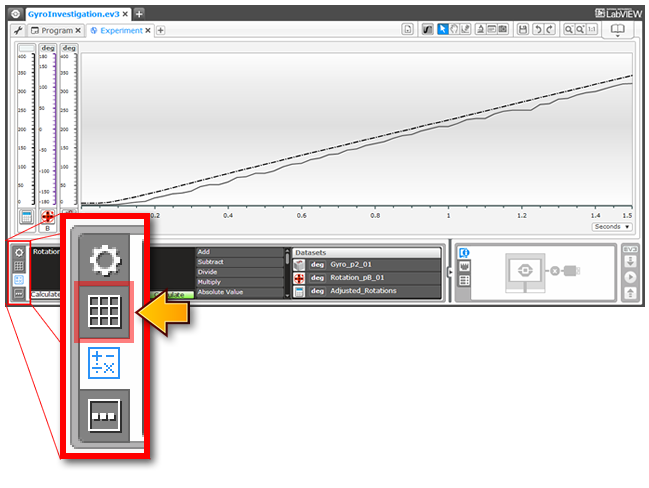
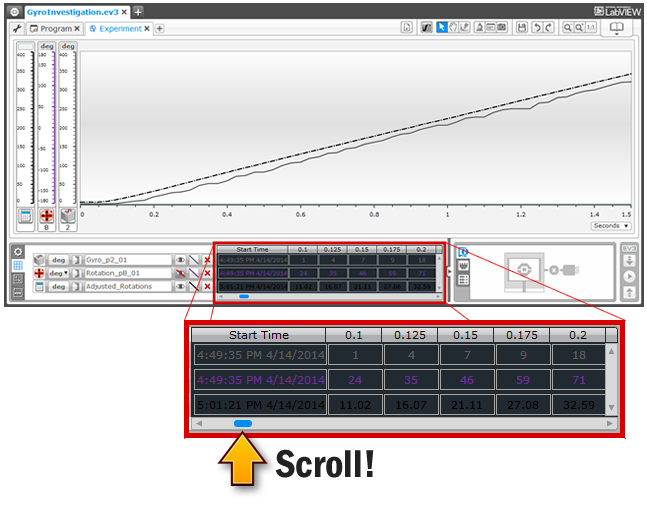
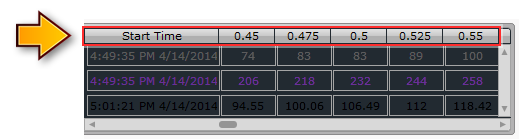
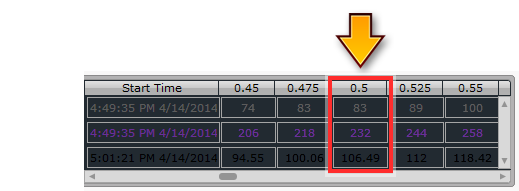
| The values in the Dataset table are the same as the points on the graph. The results should match perfectly! |