

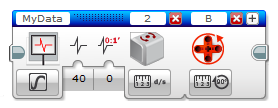
Enhancement!
Don't miss a single dataData logging currently stops immediately after the Motors "Off" command is issued. But we know that the robot does not stop instantly – it would make sense to continue gathering data for a short time afterward.
| Add a Wait For 1 Second block after the Motors "Off" block so data logging can continue for one additional second and catch any movement that occurs after the brake command is issued. | |||

|
|||
Enhancement!
Turning off data logging properlyData Logging in this version of the program will end when the program ends. This works, but it would be better if the program turned off data logging properly.
| Add a Data Logging Block set to Stop at the end of the program. | |||
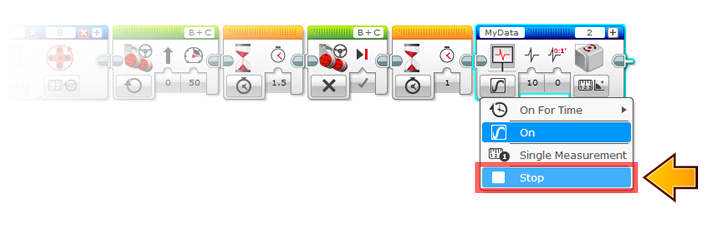
|
|||