

Maze Runner
The simple behavior you wrote in the video can be used as a very simple maze solver!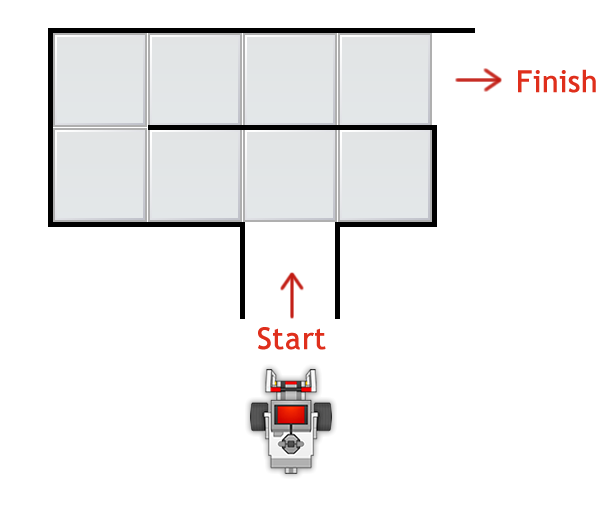
| The robot will perform its move-or-turn behavior in each tile, eventually solving many simple maze configurations! |
Mini Challenge 1: Smarter decisions challenge
Enhance your program by adding the following features:Audio Hint. You can find both the “Forward” and “Right” sound files under the “Information” folder in the Play Sound Block
Limited Duration Hint. You need to limit the behavior so that it only runs 10 times. Which part of the program controls the number of times the behavior repeats?