

Other Counts
Try changing the number in the Loop's Count setting to 2, then running the program.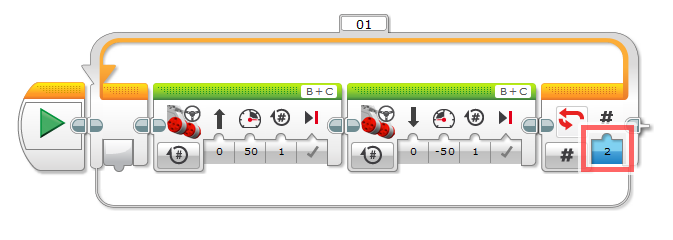
|
The robot repeats its forward-backward cycle 2 times instead of 5. |
Mini Challenge 1: Square Lap 2
Program your robot to make just one lap around the box.
Modify your Challenge program from the "Looped Movement" (previous lesson) section
so that the robot stops after completing exactly one lap around the box.
Do not write each movement by hand -- use a Loop!
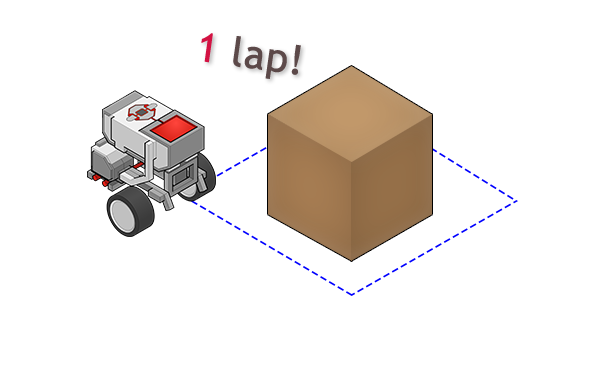
Think about how many repeated movements are needed to make 1 square lap.
For each side of the box, the robot moves forward and makes a right turn.