

Topics Covered
Lesson Links
Display Touch Sensor
What happens if you try to display a Touch Sensor Value? Try it!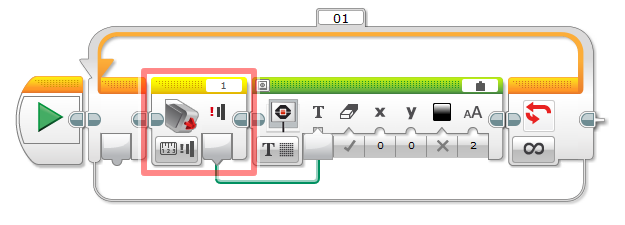
| Attaching a Touch Senor output to the Display will give a 0 when the Touch Sensor is in the Released state, and a 1 when it is in the Pressed state. |
Display Color Sensor
What does the Color Sensor display for a Red object? Try it!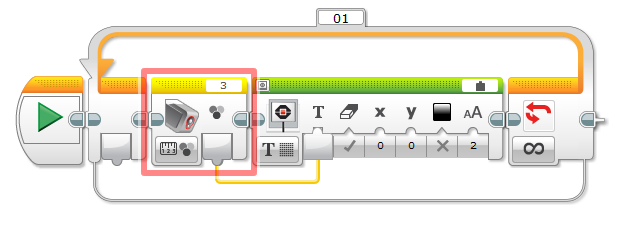
| It displays the color code for Red, which is 5. |
Display Position
What happens if you change the X and Y values on the Display Block? Try it!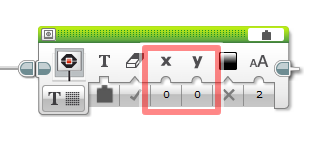
| The position that the text is displayed on the screen changes. Higher X values are farther to the right, and higher Y values are higher up on the screen. | |
 |
Text displaying with X = 0, and Y = 0 |

|
Text displaying with X = 21, and Y = 58 |
Mini Challenge 1: Multiple Display
You can display multiple pieces of information on the screen at the same time, if you:Make the robot display values that look like this:
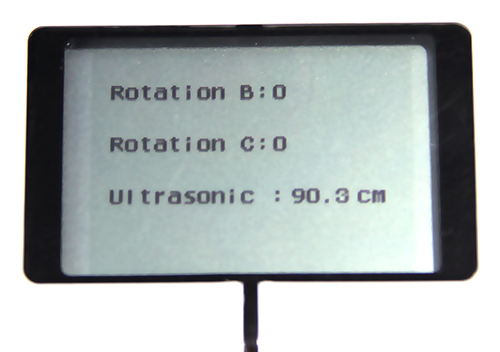
Utilize Text > Pixel mode for the Display Blocks to generate text like "Rotation B:"
Make sure all Display Blocks have Clear Setting (![]() )
unchecked for all display blocks, except the first Display Block.
The first Display Block needs to clear whatever was on EV3 screen before the program starts.
)
unchecked for all display blocks, except the first Display Block.
The first Display Block needs to clear whatever was on EV3 screen before the program starts.
Is the text too big? The text size can be changed by adjusting the Font (
![]() ) value.
) value.